
How To Rent Out Your Dock
If you have a dock or a boat slip that you’re not using, it’s time to list it on Dockshare and start making some passive income. Here’s how to rent out your dock with some some tips, things to consider, and generally how it all works. Best of all, it’s free to list! Read on for more details on how it works, or starting your listing now!

Dockshare retains 15% of the transaction revenue.

We provide peace of mind with secure payment processing, enhanced guest screening, and property damage protection.
Payouts occur on the third day of the booking.
Before Listing
Ensure that renting out private docks is allowed in your area. Some condo associations and HOAs have restrictions, but in most areas, it’s fair game.
Think about how you’d like to rent your dock. Do you just want to rent to one person for an entire season? Will you rent by the week to vacationers? If you’re within walking distance of popular attractions, would you consider renting by the hour?
Consider what rates you will charge. Dockshare retains 15% of all booking fees, so you may want to consider factoring that into your rate. Call a local marina in your area and get an idea of what they are charging. If they are routinely on a waiting list, consider charging a bit more since dock space is likely in demand. Or consider charging less to increase the chances that your dock gets booked. If you’re having a tough time determining a rate, reach out to our team and we’ll be happy to assist.
Gather some photos. Docks with 2-3 images tend to receive more bookings than those with none or just one. Choose a sunny day and take a few photos from different angles.
Set up your account to receive payouts. While signed into your Dockshare account, click the dropdown below your name and select PAYOUTS. Then click MANAGE. From there you will be redirected to a Stripe site to connect your financials so you can get paid. (Stripe is a secure payment processing platform which enables transactions without the Dockshare team ever having access to your personal information.)
Be on alert for messages from boaters! Many boaters will use Dockshare’s messaging tool to ask specific questions about your dock before booking. You will be notified by email when you receive a message. It is crucial to respond to messages as soon as possible – many boaters book on short notice.
Messaging & Accepting Bookings
Many boaters prefer to see a dock in person before committing to a booking. In order for you to share personal contact information (phone, email, address), the boater must first reserve their desired dates on the listing’s calendar. This will place a hold on their card, and it will hold the dates for them. You will have up to 7 days to arrange a dock preview. The boater’s card will not be charged until the end of the 7 days, or or the day before the booking starts, whichever comes first. If, upon visiting the dock, it is not a good fit, the reservation can be cancelled anytime within those 7 days with no penalty.
Your Dock Gets Booked! Then What Happens?
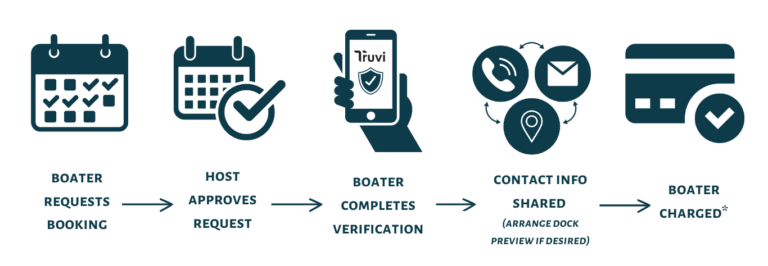
When a boater books your dock, you will receive an email with all the details. It is imperative that you then login to your Dockshare account and APPROVE the booking. Most boaters expect an approval in less than 24 hours, but if you don’t approve within 72 hours, the booking will be canceled.
Once approved, Dockshare will put the boater through our property protection plan’s screening process. This does two things: it ensures that the person renting your dock is a real person, and it ensures your property is protected for this specific booking.
After the guest screening process is complete we’ll connect you with the boater directly via email, so you can make arrival arrangements, or arrange a dock preview if desired.
Your Dockshare payout will be initiated on the third day of the booking!
For long-term, multi-month bookings, boaters have the option to pay monthly. In this case, you will receive payouts on a monthly basis.
