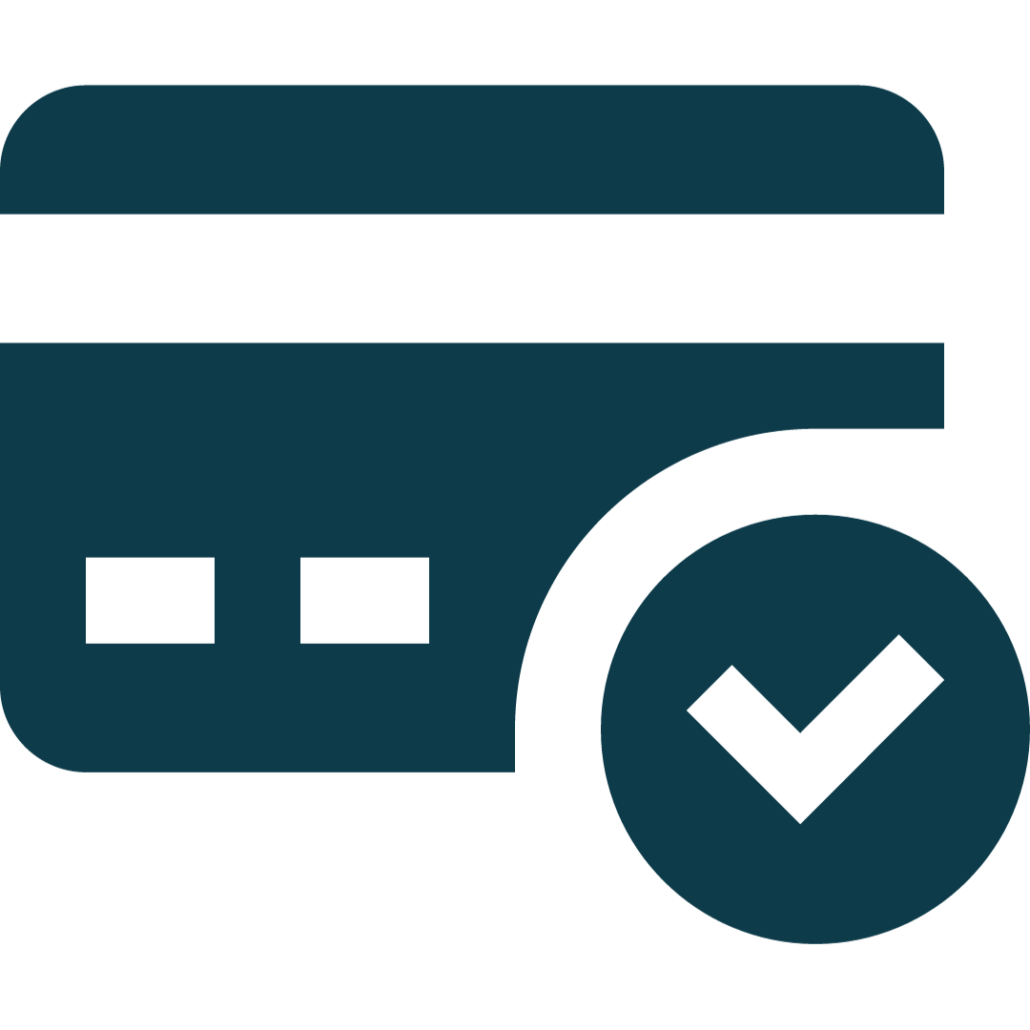How to Book a Dock
Not sure how to book a dock? Dockshare has been dubbed the “Airbnb of docks and boat slips.” To whomever said that – you’re pretty much right! Docks listed here on Dockshare can be booked directly through our platform. Book by the day, week, month, or an entire year.
SEARCH
Enter a city, state, or zipcode to find docks closest to your area. Filter the results to accommodate the size of your boat.
Don’t see what you’re looking for? Tap the yellow “notify me” button to be notified when new docks that match your criteria are listed.
Search listings here.

RESERVE
First, tap the calendar to view the dock’s availability. If the dock is not availabile, dates will be crossed out. Choose your selected dates and make a reservation. Don’t worry – this only places a hold on your credit card! You won’t be charged until later (and for multi-month bookings, you’ll only be charged a month at a time).
If you have specific questions about the dock before booking, tap the blue “contact host” button on the listing page.

HOST APPROVAL
Once you make a reservation, the host will be notified and they’ll need to approve your booking.
VERIFICATION
After the host approves your booking, you’ll receive an email from our property protection provider, asking you to verify some information to ensure the booking is protected. This only take a minute!

CONNECT
At this time, you are free to visit the dock in advance of your booking to make sure it’s a good fit. You may arrange a dock preview within 7 days after the booking was approved, or up until the day before your booking starts (whichever comes first). If it’s not a good fit for any reason, let us know – the hold on your card will be dropped and you won’t be charged a dime.